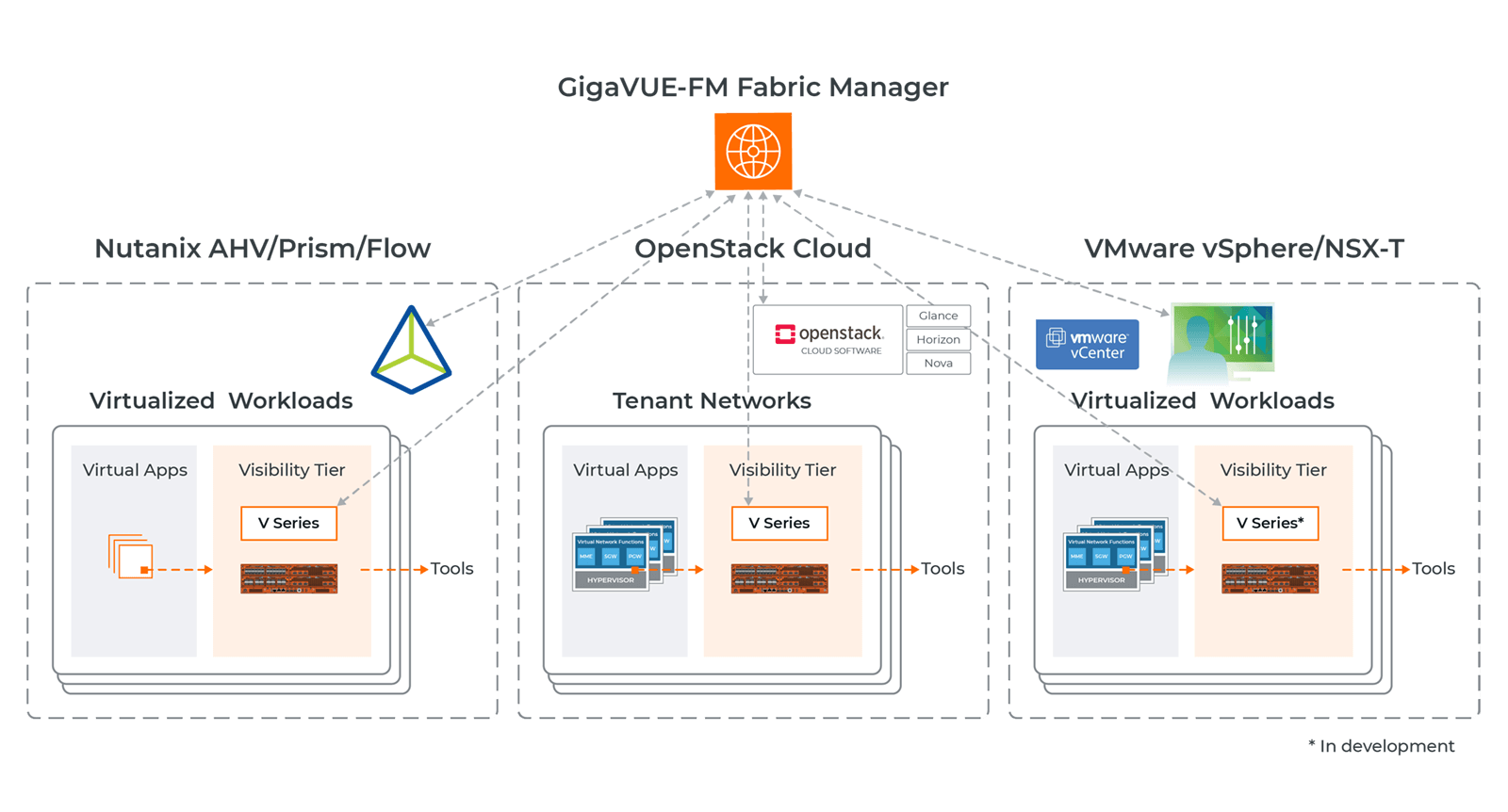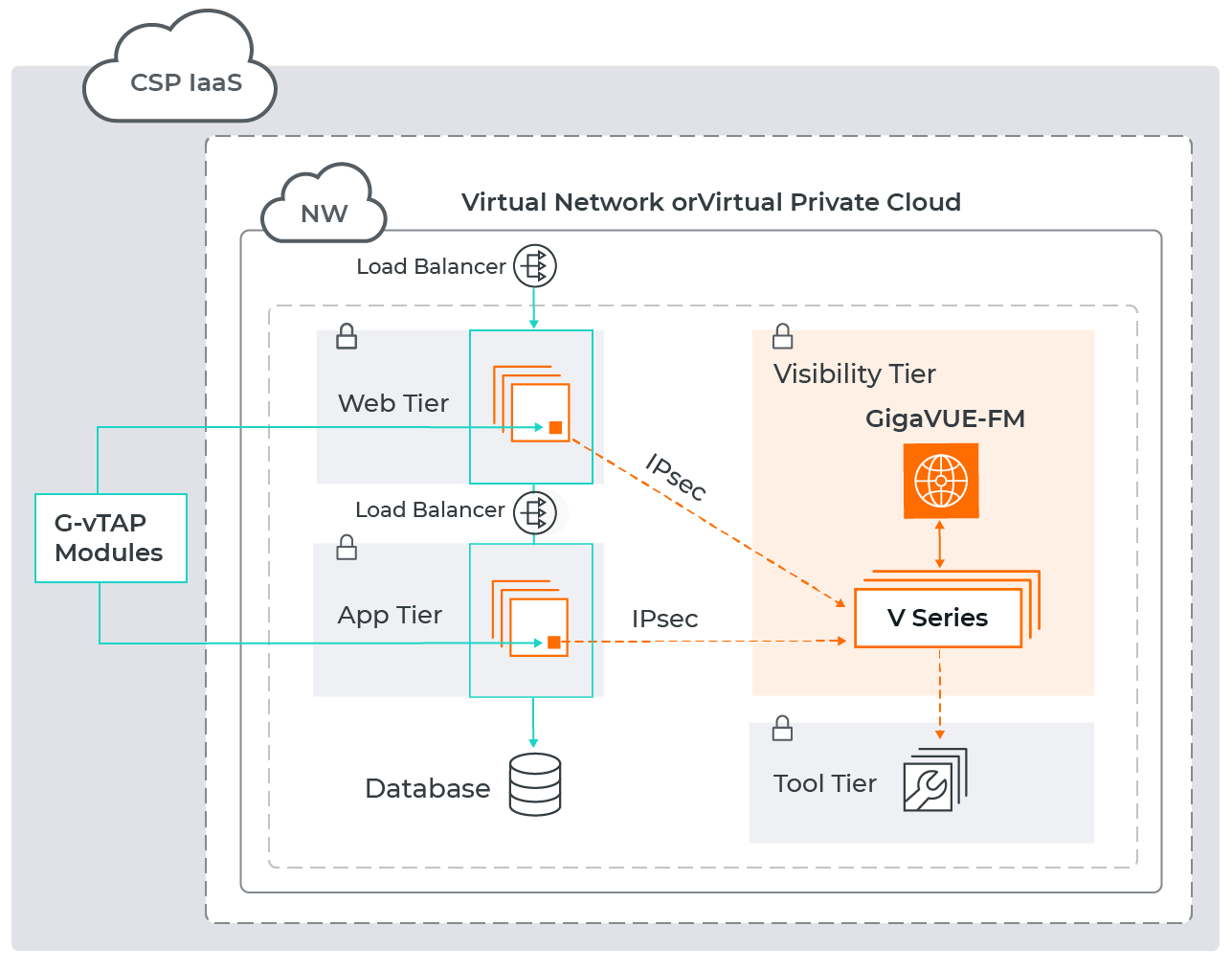Extend Visibility to Private, Public and Hybrid Cloud
Part of the Gigamon Deep Observability Pipeline, GigaVUE Cloud Suite™ provides security and monitoring tools full network visibility across private, public and hybrid cloud environments, consisting of:
- Virtual Taps (GigaVUE Universal Cloud Tap) that acquire workload traffic to/from VMs and containers.
- Virtual visibility nodes (GigaVUE V Series) function that brokers, optimizes, transforms and distributes traffic to the various tools.
- Fabric manager (GigaVUE-FM) product that dynamically tracks workloads, automatically instantiates, configures and monitors the Cloud Suite functions, and integrates into cloud orchestration solutions.
Together, these eliminate blind spots as you move workloads to and within the cloud, significantly reducing security and non-compliance risks.
GigaVUE V Series Virtual Visibility Nodes
As the central traffic handling function of GigaVUE Cloud Suite, GigaVUE V Series provides a range of capabilities for real-time handling and processing of workload communication traffic within both private and public clouds:
- Core intelligence with Flow Mapping including traffic aggregation, replication, filtering, load-balancing and tunneling
- Traffic intelligence with GigaSMART including packet deduplication, packet slicing, header stripping, data masking/modification and NetFlow/IPFIX generation
- Application intelligence with GigaSMART including application filtering and application metadata generation in CEF, IPFIX or JSON
Supported Cloud Infrastructures
GigaVUE V Series, within GigaVUE Cloud Suite, supports acquisition and processing of traffic from multiple cloud infrastructures:
- Public Cloud; AWS, AWS Outposts, AWS EKS, Azure, Azure AKS, and Google Cloud
- Private Cloud; Kubernetes, Nutanix, OpenStack, Red Hat OpenShift, VMware ESXi/NSX-T/Tanzu/Telco Cloud
- Gain seamless control, coverage and performance
- Deliver only relevant traffic streams and data to your tools
- Filter and decrypt traffic flows before they reach yours tools
- Obfuscate private and sensitive data before sending to your tools
- Transform the traffic into data consumable by observability tools
See, Manage and Secure Cloud Network Data
GigaVUE Public Cloud Features
Gigamon offers comprehensive solutions for AWS and Azure environments that acquire, aggregate, optimize and distribute traffic from cloud environments with:
- GigaVUE Universal Cloud Tap (UCT), which is an ultra-lightweight software tap that runs independently of the VMs and containers they monitor, to obtain all pertinent workload traffic, pre-filter flows, and tunnel traffic to a visibility node
- GigaVUE V Series visibility nodes for traffic aggregation, replication, filtering, load-balancing and high-performance processing to optimize traffic via GigaSMART applications, including packet deduplication, slicing and payload masking to dramatically extend the value of security and monitoring tools. Traffic can also be transformed using NetFlow/IPFIX and metadata generation to feed non-packet based tools
- Centralized Management for managing virtual TAPs and visibility nodes and configuring traffic forwarding using GigaVUE-FM
- Automatic Target Selection for extracting traffic from any workload without the need to specify VPCs/vNETs/projects
GigaVUE Private Cloud Features
Gigamon offers solutions for private and hybrid cloud infrastructures based on Kubernetes, Nutanix, OpenStack and VMware. They acquire, aggregate, optimize and distribute traffic to security and monitoring tools within the cloud. Key attributes include:
- GigaVUE Universal Cloud Taps (UCT) for VMs, which can run in two modes, either as an agentless instance that resides on each hypervisor, or as a lightweight agent within the VMs that leverages ultra-efficient kernal access, to obtain all pertinent workload traffic, pre-filter flows, slice packets, and tunnel the traffic to a visibility node
- GigaVUE UCT for containers, which is an ultra-lightweight software tap that runs in its own independent container pod to obtain all pertinent workload traffic, pre-filter flows, and tunnel the traffic to a visibility node
- GigaVUE V Series visibility nodes for traffic aggregation, replication, filtering, load-balancing and high-performance processing to optimize traffic via GigaSMART applications, including packet deduplication, slicing, payload masking, and header transformation
- Centralized Management for managing virtual TAPs and visibility nodes and configuring traffic forwarding using GigaVUE-FM
- Automated Visibility to automatically associate visibility policies as workloads spin up or down, ensuring continuous visibility and integrity of monitoring policies as workloads migrate across host machines
Frequently Asked Questions
A virtual node is a software-defined entity that represents a logical grouping of resources or a specific network function. It's not a physical piece of hardware, but rather a representation of a network component that exists within a virtualized environment, often in the cloud. Virtual nodes play a key role in providing deep observability into the cloud, giving you complete network visibility across private, public and hybrid cloud environments. Once traffic is acquired by virtual taps, it’s handled by virtual nodes and GigaVUE-FM. These virtual nodes are an essential part of the GigaVUE Cloud Suite.
The GigaVUE Cloud Suite is a collection of tools that give you deep observability into the cloud with multi-cloud visibility. First, traffic is collected by virtual taps as it moves through virtual machines (VMs) and containers. Next, this traffic is brokered, optimized, and distributed by GigaVUE V Series nodes. The GigaVUE-FM fabric manager dynamically tracks workloads to help enhance security.
One of the biggest differences between physical and virtual nodes is the reliability. Large enterprises often rely on physical nodes to broker large volumes of traffic because they’re less likely to fail as a result of processing too much traffic. The downside is that physical nodes take up space and can be more complex to set up and configure.
Virtual nodes are a simple solution for cloud visibility, but they’re more prone to failing due to a lack of memory or processing power. The GigaVUE V Series nodes are designed for reliability, so this is less of an issue with the GigaVUE Cloud Suite.
Virtual nodes are ideal for environments requiring flexibility, scalability, and cost efficiency, while physical nodes are better suited for high-performance, secure, or specialized applications. The choice depends on specific use cases and organizational requirements.
GigaVUE V Series nodes can support traffic from multiple cloud environments, which means you can reduce tool costs and enhance security regardless of your cloud configuration. GigaVUE V Series nodes are designed for easy integration with public, private, and hybrid cloud environments. GigaVUE V Series nodes also integrate with cloud-native monitoring and observability tools to derive real-time intelligence from traffic.
One of the biggest benefits of using GigaVUE V Series nodes over physical nodes is the fact that they’re so easily scalable. With physical nodes, you have to add more physical equipment to scale up to match increasing traffic volumes. A virtual node can scale with increasing traffic demands, which makes it a cost-effective monitoring and security solution. The entire GigaVUE Cloud Suite is designed to be scaled with the size of your business, which is why it’s a trusted solution for both small and large enterprises.
The GigaVUE Cloud Suite is one of the simplest ways to enhance network security and performance through network monitoring, but there are several parts of the GigaVUE Cloud Suite. If you want to learn more about Gigamon cloud offerings and how we can help you achieve multi-cloud visibility, you can book a free demo. We also have a collection of webinars, documents, and tech hub videos to help you understand how Gigamon products integrate with your enterprise.
Have Questions?
We're here to help you find the right solution for your business.
By submitting this form, you agree to our Terms & Agreement. View our Privacy Statement.